Additional Instructions
Additional instructions can be entered when the SIG is too long to fit on the regular prescription label, usually for medications with tapering doses or eye drops after surgery. The additional instructions will print on a separate label in smaller text to attach to the medication.
To create additional instructions:
-
In Rx Detail, select RX > Add'l Instructions. The Additional Instruction Label window appears.
-
Enter the dispensing directions in the Additional Text field, in regular text or using SIG codes. The label text automatically previews in the LabelPreview.
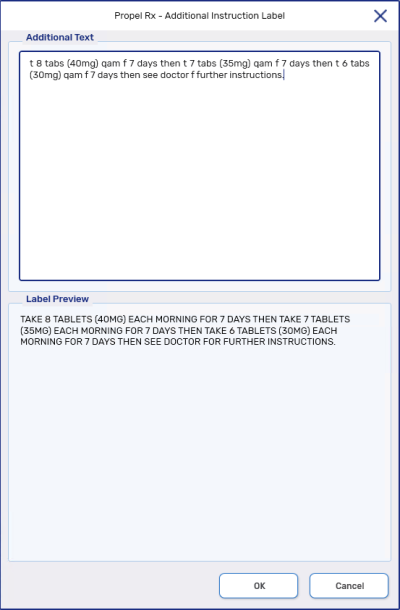
-
Select OK. The Additional Instruction Label window closes. A note appears in the Alerts section stating the prescription has additional instructions.
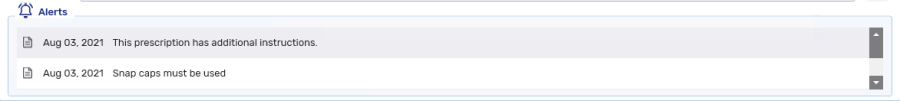
-
In the SIG field, enter SEE ADDL INSTRUCTIONS.
-
Fill the prescription as usual.